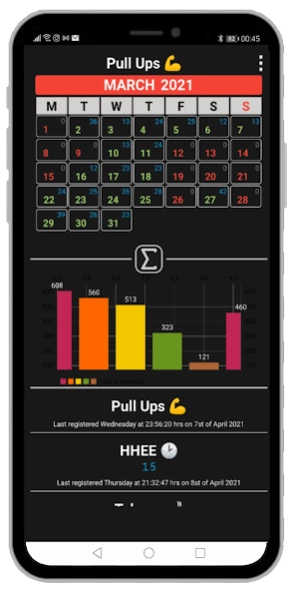Counter Calendar 2.0
Free Version
Publisher Description
Counter Calendar - Count what you want and view on a monthly calendar (max-min-avg-total)
The most friendly counter on a single screen to add and subtract habits, daily weight, expenses, abs and everything you want
Add a name for what you want to tell
View on the monthly calendar and navigate between months
It also displays the minimum, maximum, average and total sum of the month
Customize the background color whenever you want
Available in English and Spanish Language
Save a backup in case you change phone
Import the backup to your phone
WHAT'S NEW
New main screen design
Visualization of the daily detail with date, time and counter
Viewing the last 6 months
Visualization of bar graph of the last 6 months
Export all your information to an Excel file
May it serve you and enjoy it
Your opinion is important to us
Evaluate and comment on your experience
About Counter Calendar
Counter Calendar is a free app for Android published in the PIMS & Calendars list of apps, part of Business.
The company that develops Counter Calendar is Lepez Bros App. The latest version released by its developer is 2.0.
To install Counter Calendar on your Android device, just click the green Continue To App button above to start the installation process. The app is listed on our website since 2021-04-10 and was downloaded 1 times. We have already checked if the download link is safe, however for your own protection we recommend that you scan the downloaded app with your antivirus. Your antivirus may detect the Counter Calendar as malware as malware if the download link to com.raulapp.counterCalendar is broken.
How to install Counter Calendar on your Android device:
- Click on the Continue To App button on our website. This will redirect you to Google Play.
- Once the Counter Calendar is shown in the Google Play listing of your Android device, you can start its download and installation. Tap on the Install button located below the search bar and to the right of the app icon.
- A pop-up window with the permissions required by Counter Calendar will be shown. Click on Accept to continue the process.
- Counter Calendar will be downloaded onto your device, displaying a progress. Once the download completes, the installation will start and you'll get a notification after the installation is finished.